I am trying to plot an uncomplete data set using the contourf function. A minimum working example of this is
figure()
hold on;
scatter([1, 2, 3, 4, 5], [1, 1, 1, 1, 1])
scatter([1, 2, 3, 4, 5], [2, 2, 2, NaN, NaN])
scatter([1, 2, 3, 4, 5], [NaN, NaN, 3, 3, 3])
contourf([1, 2, 3, 4, 5],[1, 2, 3],[[10, 12, 20, 15, 11]; [8, 17, 7, NaN, NaN]; [NaN, NaN, 21, 19, 15]]);
hold off;
This produces the following figure:
What is the reason that the contour plot does not include all available data points? The result I would have expected would look something like this:
Is it possible to reach that result?