I want to automatically change:
blah blah blah b
blah blah blah
into:
blah blah blah
b blah blah blah
in the whole document and keep it like that.
I could insert a hard space before each and every single/orphan letter at the end of the line, but it would take lots of time and also, after slightly modifying text, it would shuffle and cause the same problem again.
Is it possible to automatically force those letters to the next line?