I've enabled word wrap in the editor, but it doesn't align to the relevant scope, which looks unnecessarily messy.
Here is an example of the automatic behavior: word-wrap-default
Here is an example of what I'd like the automatic behavior to be: word-wrap-preferred
Is there a way to set this up in Android Studio 3.0?