I'm trying to use blueprintjs and when i'm importing its css. And i think i made something wrong in my webpack config so I see this error 
there is my webpack config
const ExtractTextPlugin = require('extract-text-webpack-plugin');
var webpack = require("webpack");
var path = require("path");
module.exports={
entry: './src/index.js',
output:{
path: __dirname + "/public",
filename:'bundle.js',
publicPath: "/public/"
},
devServer: {
inline: true,
contentBase: './public',
port: 3000
},
module:{
rules: [
{
test: /\.js$/,
exclude: /(node_modules)/,
loader: "babel-loader",
query: {
presets: ['es2015', 'react', 'stage-0'],
}
},
{
test: /\.s(a|c)ss$/,
loader: ExtractTextPlugin.extract({loader: ['css-loader', 'sass-loader', 'style-loader']})
},
{
test: /\.css$/,
use: [
{
loader: 'style-loader',
},
{
loader: 'css-loader',
},
],
},
{
test: /\.(|gif||svg|woff|woff2|eot|ttf)(\?v=[0-9]\.[0-9]\.[0-9])?$/,
loader: 'file-loader', options: {name: '[name].[ext]'}
}, {
test: /\.(png|jpg|)$/,
loader: 'url-loader?limit=200000'
},
]
},
plugins: [
new ExtractTextPlugin("styles.css"),
]
}
i'm using "webpack": "^2.7.0","@blueprintjs/core": "^1.34.1" and a lot of loaders
i tried to import my css like this
require('!css-loader!./index.css');
and just like this
import styles from './index.css'
the result is the same
after extra couple hours of work i got this error
 at this point i'm not sure what's wrong with my webpack and how to fix it at all
any suggestions are welcome
at this point i'm not sure what's wrong with my webpack and how to fix it at all
any suggestions are welcome