On creating a new project (which has a sample swipeView and TabBar application) or opening up example projects, when I click the design tab for the main qml to see how the app looks , I see that few items are out of position (in the designer) and few don't show up in the Navigator. This is the case only for the Form Editor. The qml code contains everything and the application works fine. But its making it difficult to understand sample projects.
As you can see in the picture that Navigator does not show TabBar or TabButtons though they are present on the screen but also out of position (shows on top in designer but appear at bottom in the application running).
same with this example project