 while publishing app on web getting error called: check your log or contact the app auther.please find above image links
while publishing app on web getting error called: check your log or contact the app auther.please find above image links
ERROR: An error has occurred. Check your logs or contact the app author for clarification.
if anyone can help me to resolve this error I'd be grateful.