In my app, I give the user an option to backup his/her data (a db and a few audio files) to their Google Drive account in the app's folder. To allow that, the user has to "choose account for MyApp" in the following dialog:
That dialog is shown after I create the connection this way:
mGAPIClient = new GoogleApiClient.Builder(mACA)
.enableAutoManage(mACA, this)
.addApi(Drive.API)
.addScope(Drive.SCOPE_APPFOLDER)
.addConnectionCallbacks(this)
.addOnConnectionFailedListener(this)
.build();
After that, I start the backup process.
However, if the user taps somewhere outside that dialog, it disappears and the connection is not made - and the dialog is not shown again.
How can I prompt the system to show him/her that dialog again when that happens? Among other things, I've tried seting the GoogleApiClient instance to null and building it up again, but that didn't work.