I am trying to copy an Excel range to a .txt file.
The export is successful, with one exception, It adds one "extra" empty line at the end.
I've read and tests many of the solution on SO (and other sites), but still without any success.
My Code (relevant part)
' === Export to the .txt file ===
Dim TxtFileName As String, lineText As String
TxtFileName = ThisWorkbook.Path & "\Inv_" & Format(Date, "yyyymmdd") & ".txt"
Open TxtFileName For Output As #1
With StockSht
For i = 1 To LastRow
For j = 1 To 3
If j = 3 Then
lineText = lineText & .Cells(i, j).Value2
Else ' j = 1 or 2
lineText = lineText & .Cells(i, j).Value2 & vbTab
End If
Next j
Print #1, lineText
lineText = ""
Next i
End With
Close #1
My StockSht (worksheet object) and LastRow are defined correctly, and getting their values.
Screen-shot of the end of the exported .txt file