I am simply trying to display, add, delete & update the employee table in Angular. Here is the image of the table:
As of now I have disabled each field of the table. Whenever i click on 'Edit' button i want the field of the corresponding row to be enabled so i can edit right on!
Here are my files:
employee-data.component.ts
import { Component } from '@angular/core';
import { Employee } from './employee';
import { NgForm } from '@angular/forms';
import { promise } from 'selenium-webdriver';
@Component({
selector: 'employee-data',
templateUrl: './employee-data.component.html',
})
export class EmployeeDataComponent {
id: number;
name: string;
address: string;
gender: string;
company: string;
//emp: Employee[] = [];
employees: Employee[] = [
{
id: 1,
name: 'Ram',
address: 'Kupondole',
gender: 'Male',
company: 'XYZ Techno Sales'
},
{
id: 2,
name: 'Shyam',
address: 'Baneshwor',
gender: 'Male',
company: 'ABC Enterprises'
},
{
id: 3,
name: 'Prashansha',
address: 'Tripureshwor',
gender: 'Female',
company: 'MNO Inc'
},
{
id: 4,
name: 'Rita',
address: 'Ghatthaghar',
gender: 'Female',
company: 'Subisu'
}
];
addRow() {
//prompt("Checking the control!");
this.employees.push({
id: this.id,
name: this.name,
address: this.address,
gender: this.gender,
company: this.company
});
}
deleteEmployee(index) {
this.employees.splice(index, 1);
}
editEmployee(index) {
//code for editing
}
}
employee-data.component.html
<table border="1">
<thead>
<tr>
<td>Id</td>
<td>Name</td>
<td>Address</td>
<td>Gender</td>
<td>Company</td>
<td>Action</td>
</tr>
</thead>
<tbody>
<tr *ngFor="let employee of employees; let i= index;">
<td>
<input type="number" min="1" [(ngModel)]="employee.id" disabled>
</td>
<td>
<input type="text" [(ngModel)]="employee.name" disabled>
</td>
<td>
<input type="text" [(ngModel)]="employee.address" disabled>
</td>
<td>
<input type="text" [(ngModel)]="employee.gender" disabled>
</td>
<td>
<input type="text" [(ngModel)]="employee.company" disabled>
</td>
<td>
<div>
<button (click)="editEmployee(i)">Edit</button>
<button (click)="deleteEmployee(i)">Delete</button>
</div>
</td>
</tr>
</tbody>
</table>
<hr>
<br>
<h1>Add an Employee</h1>
<form>
<div>
<label>Id</label>
<div>
<input type="number" class="" name="id"
[(ngModel)]="id" required />
</div>
</div>
<div>
<label>Name</label>
<div>
<input type="text" class="" name="name"
[(ngModel)]="name" required />
</div>
</div>
<div>
<label>Address</label>
<div>
<input type="text" class="" name="address"
[(ngModel)]="address" required />
</div>
</div>
<div>
<label>Gender</label>
<div>
<input type="text" class="" name="gender"
[(ngModel)]="gender" required />
</div>
</div>
<div>
<label>Company</label>
<div>
<input type="text" class="" name="company"
[(ngModel)]="company" required />
</div>
</div>
<div>
<div>
<input type="submit" value="Submit" class=""
(click)="addRow()" />
</div>
</div>
</form>
How can i edit the row? And I am using Angular 4