Currently I’m working in this project where I need to resolve a UI issue for iPhone X. I did some reading that said developers can use safe areas in XIB and it will resolve the problem. So I did it, and the simulator looks fine, but not my real device.
All the UI Components are attached to safe area. But only iPhone X simulator looks okay. How do I resolve this?