- servicestack-client version 1.0.9
- Microsoft Edge 38.14393.2068.0
- Microsoft EdgeHTML 14.14393
I am getting the following Javascript error in Microsoft Edge 38.14393.2068.0:
"Object doesn't support property or method 'json'"
I suspecting that this Microsoft Edge Javascript error is coming from the ServiceStack Typescript JsonServiceClient, you can find this npm package's source code is here
Use the standalone app below to reproduce this issue in MS Edge:
- clone this repository, just follow these commands:
- git clone https://github.com/Sweetog/servicestack-angular.git
- npm install
- npm run serve
- Watch console in Chrome and MS Edge http://localhost:8080/#/sandbox
You will see Chrome works fine but MS Edge fails with the "Object doesn't support property or method 'json'" error.
If there is a valid bearerToken, both MS EDGE and Chrome requests work.