I tried using stylecop, but it is quite strict with lot of rules. I do not want to customize it by disabling certain rules. I want to document that I am using 'Microsoft managed recommended rules', which I used while coding in VS 2017.
I want to incorporate the same rules in Git build process TFS-2015. Should I do code standard analysis during build definition? If not, how else?
Any help would be greatly appreciated!