During our testing, we were unable to complete at least one of the behaviors or actions advertised by your app. Please make sure that a user can complete all core conversational flows listed in your registration information or recommended by your app.
Thank you for submitting your assistant app for review!
During testing, your app was unable to complete a function detailed in the app’s description. The reviewer interacted with the app by saying: “how many iphones were sold in the UK?” and app replied “I didn't get that. Can you try with other question?" and left conversation.
How can I resolve the above point to approve my Google Assistant action skills?