I am trying following post build event in some of my projects
copy /Y "$(TargetDir)*.dll" "$(SolutionDir)MyMainApp\bin\*.dll"
But getting error
Error The command "copy /Y "D:\myslolution\myimplementation\bin\Release*.dll" "D:\myslolution\MyMainApp\bin*.dll"" exited with code 1.
Any idea what's wrong in it? strange thing is on multiple rebuild it sometimes work