When adding a ListBox to a SplitterPanel and set its Dock property to Fill, it seems that the ListBox does not take all the available space. Please take a look at the following example. You might notice the small gap at the bottom of the ListBox:
This is the layout of the Form:
Both, the ListBox on the left and the TextBox on the right, have their Dock property set to Fill. The TextBox behaves as expected, but for the ListBox there is always a small gap.
Is this a bug? Do you have a workaround?
P.S.: Tested on Windows 10 x64, Version 1703 with .NET Framework 4.5.1