I'm a self-taught coder who is new to both Java & Intellij Idea. I wanted to run a simple Java class called payroll in Intellij Idea Ultimate 2017.3
public class payroll {
public static void main(String[] args) {
int hours = 50;
double grossPay, payRate = 25.0;
grossPay = hours * payRate;
System.out.println("your gross pay is $" + grossPay);}
}
Unfortunately IDEA detects some errors indicating that it can't resolve symbols "String" and "System". And when I tried Run/Edit Configuration, the IDE stated that the main method isn't found in the class, but obviously it is declared already
I've used Eclipse & Netbeans before and things just went smoothly then. Can anyone please point out the main cause of this nuisance for me and how to work it out?