My project includes several targets, each target is used for a different customer. Some customers need specific localization, and I don't want all the customers to get this specific localization. Since localization is handled on the project level, I couldn't find a way to add localization only for a specific target.
Any suggestions how to do it?
Looking for stable option without the need to delete unused localization before each build.