I'm trying run android apk in Huawei tablet. In Android studio shows the connected device as none. In Hisuite also displays as Device not connected. But the device appears in device manager and I can access the data inside device through PC. adb not recognize.
Device - HUAWEI Mediapad T3 10(Android 7.0)
PC OS- Windows 7
Android Studio 2.3.3
HiSuite 5.0.1.300_OVE