So before anyone states the obvious of Wordpress and IIS don't go together. I am aware of this, but I am switching over to a .Net CMS later so I got a Windows hosting plan.
That said, the current Wordpress site is insanely slow at resolving and I was wondering if there is anything in IIS (Plesk) I can set up speed up the site. I have a .user.ini file in which I added the property
[wincache]
wincache.ocenabled = 1
this did nothing to speed up the site. Not sure if the .user.ini file that came with the hosting (GoDaddy) even does anything. GoDaddy has not been much help in terms of helping resolve or give ideas about the issue other than Wordpress doesn't belong on a Windows hosting. That is fine and all, but I have another PHP application at my work running on IIS and the thing is fairly quick, so PHP and Windows CAN exist and be faster than 5-8 second load times a page. Images are optimized and most pages are text with navigation and a header image. This seems to resolve slow no matter how fast a network is.
FastCGI application and PHP 5.6 are both enabled.
I am adding another image of my Plesk set up for PHP.
I see there is a Plesk rewrite property in the web.config that I can only suspect is a culprit because it looks like some sort of rewrite per file and directory, but it looks like this is needed because when I took it out, all the links for the navigation and everything 404'd.
<rewrite>
<rules><rule name="Plesk. Wordpress redirect wpConfigRule #cdc1b047-917c-43e1-9137-a839c52db841" stopProcessing="true"><match url="^wp-config.php$" ignoreCase="false"/><action type="CustomResponse" statusCode="403" statusReason="Forbidden" statusDescription="Forbidden"/></rule>
<rule name="WordPress: http://mysiteurlhere.com" patternSyntax="Wildcard">
<match url="*"/>
<conditions>
<add input="{REQUEST_FILENAME}" matchType="IsFile" negate="true"/>
<add input="{REQUEST_FILENAME}" matchType="IsDirectory" negate="true"/>
</conditions>
<action type="Rewrite" url="index.php"/>
</rule></rules>
</rewrite>
Any ideas on Plesk Window Hosting configuration, IIS configuration, that I should be looking at to help speed up a website in general as well as a Wordpress site for the time being?
UPDATE:
Issue seems to specifically be with GoDaddy. I have LunarPages Windows hosting and the same set up works very quickly.
It is due to a rewrite rule set up on the server for some reason. Both my Lunarpages hosting and the GoDaddy hosting are hosted in Plesk. But it seems only the GoDaddy has a rewrite rule in it's web.config. Commenting out the rewrite rule breaks the routing.