I have a simple dataset as follow:
Name Question Answer
A Allergy Y
A Cancer N
A Flu N
B Allergy Y
B Cancer Y
B Flu N
C Allergy N
C Flu N
I would like to display it in the form (in excel)
Allergy Cancer Flu
A Y N N
B Y Y N
C N N
And I wonder if using pivot table is the way to go. If not, is there a way to display data using my format above? Please note, the dataset I presented above is just a simplified version of a database with million records.
I tried to use Pivot Table in excel with Name in the Row, Question in the Column and Answer in the detail with calculation function Max. The results did not turn out as expected.
Please advise how I should tweak the results to get what I want. I do not need any calculation performed, just show the result as is. Possible?