I have a data with columns called Brand, Market and Target. The Brand having members like A, B, C & D repeats across 2 kinds of Market - OPL and CPL. So the Target for each of Brand and Market also repeats in column Target, as in below image:
All I would want is to get sum of Target for each of Brand at OPL (highlighted in orange) and sum of Target for each of Brand at CPL (highlighted in yellow)
So sum for OPL should be 10000 + 7000 + 4000 + 9000 = 30000 and sum for CPL should be 5000 + 2000 + 8000 + 3000 = 18000
I used a logic like
IF [Market] = 'OPL' THEN {FIXED [Brand]+[Market] : MIN([Target])} END
Image as below:
which gave me total of target at OPL which is 58000, which is not the one I wanted. Please help me with correct calculation, do let me know for any further details.