I am trying to find a formula to sum up some specific working hours.

From the first two sheets people can track when they work on a specific ID(Project) So you see that Lukas worked on ID 2 and Chinaedu on ID 5 on two different days.
In this sheet the working time on an ID should be calculated automatically just by putting the ID in the first column. That means that when you put an ID into the cell on the sheet UserStories, Excel should look for exactly this ID in column P of the other sheets and return the estimated time in sum and the date. Has anybody an idea which could help me along? Thanks in advance!