How can I toggle the QPen color for the selected graphicsview items? Ideally I would like to handle this color change in the graphicsview or graphics scene objects rather than directly handling it in the main windows selection event.
Any help is appreciated. Currently it will turn the pen color white when the object is selected. I'm not sure how to turn it back avoiding looping through all objects.
Is there a way i could add a function in the MyGraphicsView class itself that would handle the color change of the pen for any and all selected items in the graph?
Update: More detailed information Here is a list of the selection issues I'm trying to resolve:
- When a user clicks and makes a selection rectangle it should deselect all items, restoring them to their default Pen color. The newly selected items should have a white Pen color. If the user is holding control it should add the newly selected items. If items are already selected and the rectangle crosses over them, it should still keep them selected.
- If a user clicks in a negative area where no item appears under the cursor, it should clear the current selection.
- If a user clicks on an item it should select it and make the Pen color white.
- If the user is holding control it should always add to the selection.
Code
import sys
from PySide.QtGui import *
from PySide.QtCore import *
import random
class MyGraphicsView(QGraphicsView):
def __init__(self):
super(MyGraphicsView, self).__init__()
self.setDragMode(QGraphicsView.RubberBandDrag)
self._isPanning = False
self._mousePressed = False
# self.setBackgroundBrush(QImage("C:/Users/jmartini/Desktop/Temp/images/flag_0140.jpg"))
self.setCacheMode(QGraphicsView.CacheBackground)
self.setHorizontalScrollBarPolicy( Qt.ScrollBarAlwaysOff )
self.setVerticalScrollBarPolicy( Qt.ScrollBarAlwaysOff )
def mousePressEvent(self, event):
if event.button() == Qt.LeftButton:
self._mousePressed = True
if self._isPanning:
self.setCursor(Qt.ClosedHandCursor)
self._dragPos = event.pos()
event.accept()
else:
super(MyGraphicsView, self).mousePressEvent(event)
elif event.button() == Qt.MiddleButton:
self._mousePressed = True
self._isPanning = True
self.setCursor(Qt.ClosedHandCursor)
self._dragPos = event.pos()
event.accept()
def mouseMoveEvent(self, event):
if self._mousePressed and self._isPanning:
newPos = event.pos()
diff = newPos - self._dragPos
self._dragPos = newPos
self.horizontalScrollBar().setValue(self.horizontalScrollBar().value() - diff.x())
self.verticalScrollBar().setValue(self.verticalScrollBar().value() - diff.y())
event.accept()
else:
super(MyGraphicsView, self).mouseMoveEvent(event)
def mouseReleaseEvent(self, event):
if event.button() == Qt.LeftButton:
if self._isPanning:
self.setCursor(Qt.OpenHandCursor)
else:
self._isPanning = False
self.setCursor(Qt.ArrowCursor)
self._mousePressed = False
elif event.button() == Qt.MiddleButton:
self._isPanning = False
self.setCursor(Qt.ArrowCursor)
self._mousePressed = False
super(MyGraphicsView, self).mouseReleaseEvent(event)
def mouseDoubleClickEvent(self, event):
self.fitInView(self.sceneRect(), Qt.KeepAspectRatio)
pass
def keyPressEvent(self, event):
if event.key() == Qt.Key_Space and not self._mousePressed:
self._isPanning = True
self.setCursor(Qt.OpenHandCursor)
else:
super(MyGraphicsView, self).keyPressEvent(event)
def keyReleaseEvent(self, event):
if event.key() == Qt.Key_Space:
if not self._mousePressed:
self._isPanning = False
self.setCursor(Qt.ArrowCursor)
else:
super(MyGraphicsView, self).keyPressEvent(event)
def wheelEvent(self, event):
# zoom factor
factor = 1.25
# Set Anchors
self.setTransformationAnchor(QGraphicsView.NoAnchor)
self.setResizeAnchor(QGraphicsView.NoAnchor)
# Save the scene pos
oldPos = self.mapToScene(event.pos())
# Zoom
if event.delta() < 0:
factor = 1.0 / factor
self.scale(factor, factor)
# Get the new position
newPos = self.mapToScene(event.pos())
# Move scene to old position
delta = newPos - oldPos
self.translate(delta.x(), delta.y())
class MyGraphicsScene(QGraphicsScene):
def __init__(self, parent):
super(MyGraphicsScene, self).__init__()
self.setBackgroundBrush(QBrush(QColor(50,50,50)))
# self.setSceneRect(50,50,0,0)
class MyMainWindow(QMainWindow):
def __init__(self):
super(MyMainWindow, self).__init__()
self.setWindowTitle("Test")
self.resize(800,600)
self.gv = MyGraphicsView()
self.gv.setScene(MyGraphicsScene(self))
self.setCentralWidget(self.gv)
self.gv.scene().selectionChanged.connect(self.selection_changed)
self.populate()
def populate(self):
scene = self.gv.scene()
for i in range(500):
x = random.randint(0, 1000)
y = random.randint(0, 1000)
r = random.randint(2, 8)
rect = scene.addEllipse(x, y, r, r, QPen(QColor(255,128,0), 0.5, Qt.SolidLine, Qt.RoundCap, Qt.RoundJoin), QBrush(QColor(255,128,20,128)))
rect.setFlag( QGraphicsItem.ItemIsSelectable )
rect.setFlag( QGraphicsItem.ItemIsMovable )
rect = scene.addEllipse(300, 500, 20, 20, QPen(QColor(255,128,0), 0.5, Qt.SolidLine, Qt.RoundCap, Qt.RoundJoin), QBrush(QColor(255,0,0,128)))
rect.setFlag( QGraphicsItem.ItemIsSelectable )
rect.setFlag( QGraphicsItem.ItemIsMovable )
def selection_changed(self):
selection = self.gv.scene().selectedItems()
print 'Selected:', len(selection)
for i in selection:
i.setPen(QPen(QColor(255,255,255), 0.5, Qt.SolidLine, Qt.RoundCap, Qt.RoundJoin))
def main():
app = QApplication(sys.argv)
ex = MyMainWindow()
ex.show()
sys.exit(app.exec_())
if __name__ == '__main__':
main()