I'm new at mikrotik, just configured wan1 as ether1 and wan2 as lte, If I unplug cable from ether1 it automatically connects to wan2 (lte1), but how to do that automatically change route to wan2 (lte) if no internet connection. (I've checked tutorial wiki of Advanced Routing Failover without Scripting) but cannot understand what to replace with GW1, GW2, Host1, Host2, ISP1, ISP2, Host1A, Host1B, Host2A, Host2B...? see screenshot:
Asked
Active
Viewed 1,138 times
-2
AlbaStar
- 469
- 5
- 12
1 Answers
1
/ip route
add dst-address=8.8.8.8 gateway=192.168.0.1 scope=10 target-scope=10
add dst-address=0.0.0.0/0 gateway=8.8.8.8 distance=1 check-gateway=ping
add dst-address=0.0.0.0/0 gateway=192.168.1.1 distance=5
It will ping 8.8.8.8 via wan1. If 2 ping fails its switch to lte. Then if lte is up and 8.8.8.8 ping again, its switch def route to lte.
Эдуард Мак
- 26
- 2
-
I had 8.8.8.8 as dns default from my isp, so all time worked, but changed dst-address to 8.8.4.4 and now seems everything works. I also has to disable automatic routes to my dhcp client. – AlbaStar Dec 07 '17 at 12:25