I have six different classes for different dock widget (for different content).
I tabify all these six in a "DockView" class, until here everything works without any problems.
Now my problem, i must have some icons on the tabified dock widgets. I've tried it with many things, but cant the icon on the tabs
Things i tried:
this->setStyleSheet("QTabBar::tab
{width: 40px; height: 40px}"
"::tab#gvResultsDock {background-image: url(" + resultsIcon + ")}"
"QTabBar#gvResultsDock {background-image: url(" + resultsIcon + ")}"
"QTabBar::tab#gvResultsDock {background-image: url(" + resultsIcon + ")}");
dockName->setWindowIcon(QIcon("iconPath"));
dockName->setTitleBarWidget(QToolButton[withIcon]);
I appreciate any help!
DockView, in red the tabs
"DockView" with tabifiedDockWidgets
EDIT Is it maybe possible, that I use a "standard" QTabWidget? I saw that there is already a function, where you can add a icon (QTabWidget::setTabIcon). If so, is there a way, that i can make the tabs movable and floatable like the DockWidgets (QDockWidget::setFeatures(...) ?