Hi,
I am trying the find all occurrences of a value (e.g. cat in my sample screenshot) in each month (e.g. Dec, Jan etc.) and collect all the days (e.g. 1, 4) that it occurs. I then need to do that for other values (e.g. horse, dog etc.)
The value may or may not appear in cell range, and if it does appear it only appears once in a day.
I have tried array formulae of index() and match() but couldn't get my head around to get something to work.
The result on another worksheet I am trying to achieve is:
cat
Dec 1 4
Jan 2
dog
Dec
Jan 1
horse
Dec 3 4
Jan
I just need to know how to collect the days.
Thanks.