<html>
<head>
</head>
<body>
<td>
<table align="center" background="{{imgUrl}}" height="461" width="597">
<tr>
<td width="597" height="461"> </td>
</tr>
</table>
</body>
</html>See code above. On android, the image is not scaled correctly. See image attached. Is there anyone who know how to fix it? Thanks!
Is there anyone who know how to fix it? Thanks!