Note: I have use my own constants here for category like KNotificatoin_IDENTIFIER_CATEGORY_NEW_BID use your at that place
Register for push
- (void) registerPushNotification {
UIUserNotificationType type = UIUserNotificationTypeAlert | UIUserNotificationTypeBadge | UIUserNotificationTypeSound;
UIUserNotificationSettings *setting = [UIUserNotificationSettings settingsForTypes:type categories:[NSSet setWithObjects:[self createActionNotificationsSettingForApproveBID],[self createActionNotificationsSettingForCancelingRequest ], nil]];
[[UIApplication sharedApplication] registerUserNotificationSettings:setting];
[[UIApplication sharedApplication] registerForRemoteNotifications];
}
- (UIMutableUserNotificationCategory *) createActionNotificationsSettingForApproveBID {
UIMutableUserNotificationAction *actionApproveBID = [[UIMutableUserNotificationAction alloc] init];
[actionApproveBID setIdentifier:KNotificatoin_IDENTIFER_ACTION_APPROVEBID];
actionApproveBID.activationMode = UIUserNotificationActivationModeForeground;
actionApproveBID.title = @"Approve";
actionApproveBID.authenticationRequired = true;
[actionApproveBID setDestructive: false];
UIMutableUserNotificationAction *actionCancelDialog = [[UIMutableUserNotificationAction alloc] init];
[actionCancelDialog setIdentifier:KNotificatoin_IDENTIFER_ACTION_DETAILS];
actionCancelDialog.activationMode = UIUserNotificationActivationModeForeground;
actionCancelDialog.title = @"Details";
actionCancelDialog.authenticationRequired = true;
[actionCancelDialog setDestructive: false];
UIMutableUserNotificationCategory *cateogoryApproveBID = [[UIMutableUserNotificationCategory alloc] init];
cateogoryApproveBID.identifier = KNotificatoin_IDENTIFIER_CATEGORY_NEW_BID;
[cateogoryApproveBID setActions:@[actionApproveBID,actionCancelDialog] forContext:UIUserNotificationActionContextDefault];
[cateogoryApproveBID setActions:@[actionApproveBID,actionCancelDialog] forContext:UIUserNotificationActionContextMinimal];
return cateogoryApproveBID;
}
- (UIMutableUserNotificationCategory *) createActionNotificationsSettingForCancelingRequest {
UIMutableUserNotificationAction *actionGetMoreBids = [[UIMutableUserNotificationAction alloc] init];
[actionGetMoreBids setIdentifier:KNotificatoin_IDENTIFER_ACTION_APPROVEBID];
actionGetMoreBids.activationMode = UIUserNotificationActivationModeForeground;
actionGetMoreBids.title = @"Get more bids";
actionGetMoreBids.authenticationRequired = true;
[actionGetMoreBids setDestructive: false];
UIMutableUserNotificationAction *actionEditRequest = [[UIMutableUserNotificationAction alloc] init];
[actionEditRequest setIdentifier:KNotificatoin_IDENTIFER_ACTION_EDIT_REQUEST];
actionEditRequest.activationMode = UIUserNotificationActivationModeForeground;
actionEditRequest.title = @"Edit request";
actionEditRequest.authenticationRequired = true;
[actionEditRequest setDestructive: false];
UIMutableUserNotificationCategory *categoryCancelRequest = [[UIMutableUserNotificationCategory alloc] init];
categoryCancelRequest.identifier = KNotificatoin_IDENTIFER_ACTION_MORE_BIDS;
[categoryCancelRequest setActions:@[actionGetMoreBids,actionEditRequest] forContext:UIUserNotificationActionContextDefault];
[categoryCancelRequest setActions:@[actionGetMoreBids,actionEditRequest] forContext:UIUserNotificationActionContextMinimal];
return categoryCancelRequest;
}
How you will handle actions ?
- (void) application:(UIApplication *)application handleActionWithIdentifier:(NSString *)identifier forRemoteNotification:(NSDictionary *)userInfo completionHandler:(void (^)())completionHandler {
NSLog(@" APPLICATION STATUS %ld",(long)[UIApplication sharedApplication].applicationState);
if ([[[userInfo objectForKey:@"aps"] objectForKey:kCategory] isEqualToString:KNotificatoin_IDENTIFIER_CATEGORY_NEW_BID]){
if ([identifier isEqualToString:KNotificatoin_IDENTIFER_ACTION_APPROVEBID]) {
NSMutableDictionary *dictData = [NSMutableDictionary dictionaryWithDictionary:userInfo];
[dictData setObject:@17 forKey:kType];
if ([[UIApplication sharedApplication] applicationState] == UIApplicationStateActive || self.isApplicationIsInActiveState) {
[self saveDictionaryForPushActiveState:dictData];
} else {
[self navigatateAsPerPush:dictData allowInActiveState:NO];
}
}
else if ([identifier isEqualToString:KNotificatoin_IDENTIFER_ACTION_DETAILS]) {
NSLog(@"You chose action 2.");
if ([[UIApplication sharedApplication] applicationState] == UIApplicationStateActive || self.isApplicationIsInActiveState) {
[self saveDictionaryForPushActiveState:userInfo];
} else {
[self navigatateAsPerPush:userInfo allowInActiveState:NO];
}
}
} else if ([[[userInfo objectForKey:@"aps"] objectForKey:kCategory] isEqualToString:KNotificatoin_IDENTIFIER_NOTIFICATION_REQUEST]){
NSMutableDictionary *dictData = [NSMutableDictionary dictionaryWithDictionary:userInfo];
if ([identifier isEqualToString:KNotificatoin_IDENTIFER_ACTION_EDIT_REQUEST]) {
NSLog(@"You chose action 1.");
[dictData setObject:@16 forKey:kType];
if ([[UIApplication sharedApplication] applicationState] == UIApplicationStateActive || self.isApplicationIsInActiveState) {
[self saveDictionaryForPushActiveState:dictData];
} else {
[self navigatateAsPerPush:dictData allowInActiveState:NO];
}
}
else if ([identifier isEqualToString:KNotificatoin_IDENTIFER_ACTION_MORE_BIDS]) {
NSLog(@"You chose action 2.");
if ([[UIApplication sharedApplication] applicationState] == UIApplicationStateActive || self.isApplicationIsInActiveState) {
[self saveDictionaryForPushActiveState:dictData];
} else {
[self navigatateAsPerPush:dictData allowInActiveState:NO];
}
}
}
if (completionHandler) {
completionHandler();
}
}
Hope it is helpful to you