I'm working on a R Markdown document. I've got a dataframe of this kind:
library(tidyverse)
library(xtable)
df <- tibble(a = 1:10, b = 1:10, c = 1:10, d = 1:10, e = 1:10, f =1:10,
g = 1:10, h = 1:10, i = 1:10)
I'm using the xtable package to create display a table. Since the table is too wide, I scale the table with the scalebox parameter
xt <- xtable(df, caption = "Table 1")
print(xt, type = "latex", comment = FALSE,floating = F,
include.rownames = F, scalebox = 0.50)
However, the caption is not displayed on the document. What can I do?