I'm trying to setup a blue/green deployment with CodeDeploy. So far I've set it up with to manually provision instances using an autoscaling group that I've created. Additionally I've enabled load balancing and linked it to an ALB.
The ASG I created has a minimum number of 1 instances running with 2 max.
When I trigger a deploy, I see the following error:
This confuses me as it seems to skip provisioning replacement instances and states that there were no instances found in the green fleet.
Any ideas?