I am working on image for RGB color manipulation using Skimage and having below configuration of packages:
Python 3.6.1
scikit-image 0.13.0
pyqt 5.6.0
from skimage import io
import sip
sip.setapi('QString', 2)
from PyQt5 import QtGui
io.use_plugin('pil','imread')
img=io.imread('RpMkYUX.jpg')
io.use_plugin('qt' ,'imshow')
io.imshow(img)
io.show()
expecting output as in image
expected output
and i am getting below error as:
(C:\Users\rahul\Anaconda3) C:\Users\rahul\AnacondaProjects\15_PIL>python 2_.py
Traceback (most recent call last):
File "C:\Users\rahul\Anaconda3\lib\site-packages\skimage\io\_plugins\qt_plugin.py", line 11, in <module>
from PyQt4.QtGui import (QApplication, QImage,
ModuleNotFoundError: No module named 'PyQt4'
During handling of the above exception, another exception occurred:
Traceback (most recent call last):
File "2_.py", line 16, in <module>
io.use_plugin('qt' ,'imshow')
File "C:\Users\rahul\Anaconda3\lib\site-packages\skimage\io\manage_plugins.py", line 255, in use_plugin
_load(name)
File "C:\Users\rahul\Anaconda3\lib\site-packages\skimage\io\manage_plugins.py", line 299, in _load
fromlist=[modname])
File "C:\Users\rahul\Anaconda3\lib\site-packages\skimage\io\_plugins\qt_plugin.py", line 28, in <module>
""")
ImportError: PyQt4 libraries not installed. Please refer to
http://www.riverbankcomputing.co.uk/software/pyqt/intro
for more information. PyQt4 is GPL licensed. For an
LGPL equivalent, see
http://www.pyside.org