I want to hide my bottom bar on scroll but a FAB should stay on the screen.
If I put the FAB on top of BottomNavigationView using anchors but it appears behind it.
If I put layout_insetEdge="bottom" to the BottomNavigationView then it works but make my tests fail (https://issuetracker.google.com/issues/70162122) so I cannot use that at the moment.
Layout:
<?xml version="1.0" encoding="utf-8"?>
<android.support.design.widget.CoordinatorLayout xmlns:android="http://schemas.android.com/apk/res/android"
xmlns:app="http://schemas.android.com/apk/res-auto"
xmlns:tools="http://schemas.android.com/tools"
android:id="@+id/mainLayout"
android:layout_width="match_parent"
android:layout_height="match_parent"
android:fitsSystemWindows="true"
tools:context=".screens.main.MainActivity">
<FrameLayout
android:id="@+id/mainContainer"
android:layout_width="match_parent"
android:layout_height="match_parent"
app:layout_behavior="@string/scrolling_view_behaviour" />
<android.support.design.widget.FloatingActionButton
android:id="@+id/mainNewQuestionButton"
android:layout_width="wrap_content"
android:layout_height="wrap_content"
android:layout_margin="@dimen/spacing_8dp"
app:layout_anchor="@+id/mainBottomNavigationView"
app:layout_anchorGravity="top|right|end"
app:srcCompat="@drawable/create_question"
tools:visibility="visible" />
<android.support.design.widget.BottomNavigationView
android:id="@+id/mainBottomNavigationView"
android:layout_width="match_parent"
android:layout_height="wrap_content"
app:itemBackground="@color/my_gray"
app:itemIconTint="@drawable/selector_bottombar_item"
app:itemTextColor="@drawable/selector_bottombar_item"
app:layout_anchor="@id/mainContainer"
app:layout_anchorGravity="bottom"
app:layout_behavior="@string/hide_bottom_navigation_view_behaviour"
app:menu="@menu/bottom_navigation_main" />
</android.support.design.widget.CoordinatorLayout>