The simple solution is to just change the first line of the file /home/user_name/.local/bin/pylint from #!/usr/bin/python2 to #!/usr/bin/python3
If you want more, you can rename this file to pylint2 and have a copy pylint3 where you change the first line to #!/usr/bin/python3.
Now to use pylint3 from command line you just need to type pylint3 instead of pylint.. also change the directory of pylinter in vscode to /home/user_name/.local/bin/pylint3
explanation
Ok this might be very late and the answer might not be the optimum, but I had the same issue.
By default the path to pylint is /home/user_name/.local/bin/pylint that is a simple python script working as the entry point to pylint.. even after installing pylint using pip3 this file is not changed and keeps directing to use python2 and therefore the packages installed by pip2 for python2.
So either have separate entry points for each pylint version, or modify this one manually to use the pylint package installed for python3.