I would like to select an image from existing files in an app written in Qt 5.9 (using Qt Quick and some c++). I tried to use FileDialog from QML (official example here) but when I run it in the emulator, it looks like this:
I did read this blogpost http://amin-ahmadi.com/2015/12/08/how-to-open-android-image-gallery-in-qt/ which explains how to use native code for gallery chooser though I am wondering if meanwhile Qt progressed to make such task readily available in a more straightforward manner.
EDIT: A hint is that FileDialog.shortcut documented here says:
The directory containing the user's pictures or photos. It is always a kind of file: URL; but on some platforms, it will be specialized, such that the FileDialog will be realized as a gallery browser dialog.