I am trying to satisfying the constraint form a long time but getting above error i.e. is "Need constraints for y position or height" for Yellow View and Green View. Basically I have 2 UILabel (dynamic height) within UIView and UIImageView of 4:3 ratio within a Cell.
And my applied constraint is
I am also including sample project here with above issue.