I try to use OpenCv to build a facetracking camera app but I have a problem when I set up my OpenCv.
I have this error 
I use the android.useDeprectedNdk=true in gradle.properties but it doesn't work.
I try to use OpenCv to build a facetracking camera app but I have a problem when I set up my OpenCv.
I have this error 
I use the android.useDeprectedNdk=true in gradle.properties but it doesn't work.
Deprecated NDK is no longer supported. To avoid that error remove android.useDeprecatedNdk=true and do not make any white space in the Project Directory. If errors come again then edit the build.gradle(Module:app) below buildTypes block and add those line like below:
buildTypes {
release {
......................
}
}
sourceSets { main { jni.srcDirs = ['src/main/jni/','src/main/jniLibs/'] } }
externalNativeBuild {
ndkBuild {
path 'build/intermediates/ndk/debug/Android.mk'
}
}