I am trying to run SFML-LiquidFun-Water-master open source file (https://github.com/alextrevisan/SFML-LiquidFun-Water) on VS2015, but it had some errors (such as there is no proper library "Box2D", "Liquidfun"), I realized that I have to install liquidfun librabry and bring it to the source code which I want to run. I downloaded liquidfun library from https://github.com/google/liquidfun and Cmake from https://cmake.org/ and followed instructions based on here http://google.github.io/liquidfun/Building/html/md__building_windows.html but It keep saying that there is no such command name Cmake whatever.. What am I supposed to do to run source code thank you!!
Asked
Active
Viewed 204 times
0
-
`... but It keep saying that there is no such command name Cmake whatever` - Precise error message, please. If Windows cannot find `cmake` executable, then you haven't install it. – Tsyvarev Dec 04 '17 at 11:18
-
I have installed "Cmake" I don't know if I misunderstood http://google.github.io/liquidfun/Building/html/md__building_windows.html this instruction. I first opened CMD, and went to Box2D folder which are in liquidfun file, and typed cmake -G "Visual Studio 15" and it says no such command name Cmake.. – Coding Machine Dec 04 '17 at 11:31
-
Well, how **exactly** have you installed CMake? Your question contains only "I downloaded liquidfun library from https://github.com/google/liquidfun and Cmake from https://cmake.org/. ". – Tsyvarev Dec 04 '17 at 12:06
-
I downloaed executive file and installed it(automatic by clicking and location is somewhere in Program file(x86) – Coding Machine Dec 04 '17 at 13:03
-
Find `cmake.exe` file under install location, and check that *PATH* environment variable contains directory with that file. If it doesn't, add it. – Tsyvarev Dec 04 '17 at 13:09
-
Please note that Windows also usually does not update the PATH environment variable of existing process trees. The simplest way to make sure that this works is to log off/restart after installing and then try running `cmake` from the console again. Alternatively, be sure to spawn new processes outside of any existing process trees so that they inherit the new environment. – ComicSansMS Dec 04 '17 at 14:06