I created small app to show my problem. https://github.com/Anton111111/MediaExtractorTest
This app contain two video:
- https://github.com/Anton111111/MediaExtractorTest/blob/master/app/src/main/res/raw/v1440_720.mp4
- https://github.com/Anton111111/MediaExtractorTest/blob/master/app/src/main/res/raw/v2160_1080.mp4
these are same videos with different resolutions (1440x720 and 2160x1080).
Then i try extract this video with MediaExtractor and render it to file. You can find results on the root of memory (two files v1440_720.png and v2160_1080.png).
But for video with resolution 2160x1080 i see that it extracted with green artifact in the bottom. And this artifact i see only on Huawei nova.
I wonder is it problem only with Huawei phone? And how to fix it?
Results from Huawei nova you can see in links:
 https://github.com/Anton111111/MediaExtractorTest/blob/master/result/v1440_720.png
https://github.com/Anton111111/MediaExtractorTest/blob/master/result/v1440_720.png
 https://github.com/Anton111111/MediaExtractorTest/blob/master/result/v2160_1080.png
https://github.com/Anton111111/MediaExtractorTest/blob/master/result/v2160_1080.png
How i extract you can see in file: https://github.com/Anton111111/MediaExtractorTest/blob/master/app/src/main/java/com/mediaextractortest/ExtractorMpeg.java