I have migrated from Visual Studio 2008 to VS 2017.
I am getting this error when I try to run project with the green play button:
Obviously I have to select a valid startup item, but there are two pieces of information I need to do that:
what are typical valid startup items that I can try to select?
How do I select them?
I am a long time developer, but I am new to visual studio so please give me instructions based on terminology I can see on the screen.