How to change the default template for new modules in Spyder IDE?
# -*- coding: utf-8 -*-
"""
Created on %(date)s
@author: X
"""
How to change the default template for new modules in Spyder IDE?
# -*- coding: utf-8 -*-
"""
Created on %(date)s
@author: X
"""
Preferences > Editor > Advanced settings > Edit template for new modules