I am trying to run Perl code generated using wxGlade but I am receiving this error
 .
.
In text
Can't load 'C:/Perl/site/lib/auto/Wx/Wx.dll' for module Wx: load_file:The specified module could not be found at C:/Perl/lib/Dynaloader.pm line 191.
Ultimately, I want to rearrange widgets using the code generated from wxGlade. I don't have the *.wxg file, I only have the Perl code.
If this is not possible, I want to see the widgets when the Perl code runs then I will re-create the widgets in wxGlade.
I'm using ActivePerl 5.16.3 Build 1604 on Windows 10. I have installed wxPerl Version 0.9921.
Here's the result of where perl
C:\Windows\system32>where perl
C:\Perl\bin\perl.exe
C:\strawberry\perl\bin\perl.exe
Below is the result of the cpan Wx command.
C:\Windows\system32>cpan Wx
Set up gcc environment - 4.4.3
CPAN: Term::ANSIColor loaded ok (v4.02)
CPAN: Storable loaded ok (v2.45)
Reading 'C:\Perl\cpan\Metadata'
Database was generated on Mon, 04 Dec 2017 06:54:07 GMT
Running install for module 'Wx'
Running make for M/MD/MDOOTSON/Wx-0.9932.tar.gz
CPAN: Digest::SHA loaded ok (v5.85)
CPAN: Compress::Zlib loaded ok (v2.063)
Checksum for C:\Perl\cpan\sources\authors\id\M\MD\MDOOTSON\Wx-0.9932.tar.gz ok
CPAN: Archive::Tar loaded ok (v1.96)
Wx-0.9932/
Wx-0.9932/build/
Wx-0.9932/build/Wx/
Wx-0.9932/build/Wx/build/
Wx-0.9932/build/Wx/build/MakeMaker/
Wx-0.9932/build/Wx/build/MakeMaker/Any_OS.pm
Wx-0.9932/build/Wx/build/MakeMaker/Any_wx_config.pm
Wx-0.9932/build/Wx/build/MakeMaker/Core.pm
Wx-0.9932/build/Wx/build/MakeMaker/Hacks.pm
Wx-0.9932/build/Wx/build/MakeMaker/MacOSX_GCC.pm
Wx-0.9932/XS/SVGFileDC.xsp
Wx-0.9932/XS/TaskBarIcon.xs
Wx-0.9932/XS/TextAttr.xsp
Wx-0.9932/XS/TextCtrl.xsp
Wx-0.9932/XS/TextCtrlIface.xsp
Wx-0.9932/XS/TextEntryDialog.xs
Wx-0.9932/XS/Timer.xs
Wx-0.9932/XS/ToggleButton.xs
Wx-0.9932/XS/ToolBar.xs
Wx-0.9932/XS/Toolbook.xsp
Wx-0.9932/XS/ToolTip.xs
Wx-0.9932/XS/TopLevelWindow.xsp
Wx-0.9932/XS/Treebook.xsp
Wx-0.9932/XS/TreeCtrl.xs
Wx-0.9932/XS/Utils.xs
Wx-0.9932/XS/Validators.xs
Wx-0.9932/XS/VarHScrollHelper.xsp
Wx-0.9932/XS/VarHVScrollHelper.xsp
Wx-0.9932/XS/Variant.xsp
Wx-0.9932/XS/VarScrollHelperBase.xsp
Wx-0.9932/XS/VarVScrollHelper.xsp
Wx-0.9932/XS/VListBox.xsp
Wx-0.9932/XS/VScrolledWindow.xsp
Wx-0.9932/XS/Wave.xs
Wx-0.9932/XS/Window.xsp
Wx-0.9932/XS/Wizard.xs
CPAN: File::Temp loaded ok (v0.2304)
CPAN: Parse::CPAN::Meta loaded ok (v1.4409)
CPAN: CPAN::Meta loaded ok (v2.132830)
---- Unsatisfied dependencies detected during ----
---- MDOOTSON/Wx-0.9932.tar.gz ----
Alien::wxWidgets [build_requires]
Running make test
Make had some problems, won't test
Delayed until after prerequisites
Running make install
Make had some problems, won't install
Delayed until after prerequisites
Running install for module 'Alien::wxWidgets'
Running make for M/MD/MDOOTSON/Alien-wxWidgets-0.69.tar.gz
Checksum for C:\Perl\cpan\sources\authors\id\M\MD\MDOOTSON\Alien-wxWidgets-0.69.tar.gz ok
Alien-wxWidgets-0.69
Alien-wxWidgets-0.69/Build.PL
Alien-wxWidgets-0.69/Changes
Alien-wxWidgets-0.69/MANIFEST
Alien-wxWidgets-0.69/META.json
Alien-wxWidgets-0.69/patches/wxMac-2.8.10-fontdlg.patch
Alien-wxWidgets-0.69/patches/wxMac-2.8.3-brokengcc.patch
Alien-wxWidgets-0.69/patches/wxMac-2.9.0-textctrl.patch
Alien-wxWidgets-0.69/patches/wxWidgets-2.8.0-magic.patch
Alien-wxWidgets-0.69/patches/wxWidgets-2.8.10-gsocket.patch
Alien-wxWidgets-0.69/patches/wxWidgets-2.9.0-magic.patch
Alien-wxWidgets-0.69/patches/wxWidgets-2.9.0-msgdlg.patch
Alien-wxWidgets-0.69/patches/wxWidgets-2.9.4-plugin.patch
Alien-wxWidgets-0.69/patches/wxWidgets-3.0.2-webkit.patch
Alien-wxWidgets-0.69/script
Alien-wxWidgets-0.69/script/make_ppm.pl
Alien-wxWidgets-0.69/t
Alien-wxWidgets-0.69/t/01_load.t
Alien-wxWidgets-0.69/t/zy_pod_coverage.t
Alien-wxWidgets-0.69/t/zz_pod.t
CPAN: Module::CoreList loaded ok (v3.03)
CPAN: Module::Build loaded ok (v0.4203)
CPAN.pm: Building M/MD/MDOOTSON/Alien-wxWidgets-0.69.tar.gz
gmake: *** [gcc_mswudll\coredll_gdiplus.o] Error 1
system: gmake -f makefile.gcc all UNICODE=1 MSLU=0 BUILD=release SHARED=1 DEBUG_INFO=default DEBUG_FLAG=1 LDFLAGS=" -m32" CPPFLAGS="-m32 -D_USE_32BIT_TIME_T": 512 at inc/My/Build/Win32.pm line 284.
dmake.exe: Error code 130, while making 'all'
MDOOTSON/Alien-wxWidgets-0.69.tar.gz
C:\STRAWB~1\c\bin\dmake.exe -- NOT OK
CPAN: YAML::XS loaded ok (v0.41)
Running make test
Can't test without successful make
Running make install
Make had returned bad status, install seems impossible
Running make for M/MD/MDOOTSON/Wx-0.9932.tar.gz
Warning: Prerequisite 'Alien::wxWidgets => 0.25' for 'MDOOTSON/Wx-0.9932.tar.gz' failed when processing 'MDOOTSON/Alien-wxWidgets-0.69.tar.gz' with 'make => NO'. Continuing, but chances to succeed are limited.
CPAN: Time::HiRes loaded ok (v1.9726)
CPAN.pm: Building M/MD/MDOOTSON/Wx-0.9932.tar.gz
Set up gcc environment - 4.4.3
Checking if your kit is complete...
Looks good
Warning: prerequisite Alien::wxWidgets 0.25 not found.
Generating a dmake-style Makefile
Writing Makefile for Wx::Socket
Writing MYMETA.yml and MYMETA.json
Generating a dmake-style Makefile
Writing Makefile for Wx::DND
Writing MYMETA.yml and MYMETA.json
Generating a dmake-style Makefile
Writing Makefile for Wx::FS
Writing MYMETA.yml and MYMETA.json
Generating a dmake-style Makefile
Writing Makefile for Wx::Grid
Writing MYMETA.yml and MYMETA.json
Generating a dmake-style Makefile
Writing Makefile for Wx::Help
Writing MYMETA.yml and MYMETA.json
Generating a dmake-style Makefile
Writing Makefile for Wx::Html
Writing MYMETA.yml and MYMETA.json
Generating a dmake-style Makefile
Writing Makefile for Wx::MDI
Writing MYMETA.yml and MYMETA.json
Generating a dmake-style Makefile
Writing Makefile for Wx::Print
Writing MYMETA.yml and MYMETA.json
Generating a dmake-style Makefile
Writing Makefile for Wx::XRC
Writing MYMETA.yml and MYMETA.json
Generating a dmake-style Makefile
Writing Makefile for Wx::STC
Writing MYMETA.yml and MYMETA.json
Generating a dmake-style Makefile
Writing Makefile for Wx::DocView
Writing MYMETA.yml and MYMETA.json
Generating a dmake-style Makefile
Writing Makefile for Wx::Calendar
Writing MYMETA.yml and MYMETA.json
Generating a dmake-style Makefile
Writing Makefile for Wx::DateTime
Writing MYMETA.yml and MYMETA.json
Generating a dmake-style Makefile
Writing Makefile for Wx::Media
Writing MYMETA.yml and MYMETA.json
Generating a dmake-style Makefile
Writing Makefile for Wx::RichText
Writing MYMETA.yml and MYMETA.json
Generating a dmake-style Makefile
Writing Makefile for Wx::AUI
Writing MYMETA.yml and MYMETA.json
Generating a dmake-style Makefile
Writing Makefile for Wx::DataView
Writing MYMETA.yml and MYMETA.json
Generating a dmake-style Makefile
Writing Makefile for Wx::PropertyGrid
Writing MYMETA.yml and MYMETA.json
Generating a dmake-style Makefile
Writing Makefile for Wx::Ribbon
Writing MYMETA.yml and MYMETA.json
Generating a dmake-style Makefile
Writing Makefile for Wx::WebView
Writing MYMETA.yml and MYMETA.json
Generating a dmake-style Makefile
Writing Makefile for Wx::PerlTest
Writing MYMETA.yml and MYMETA.json
Generating a dmake-style Makefile
Writing Makefile for Wx::IPC
Writing MYMETA.yml and MYMETA.json
Generating a dmake-style Makefile
Writing Makefile for Wx::Perl::SplashFast
Writing MYMETA.yml and MYMETA.json
Generating a dmake-style Makefile
Writing Makefile for Wx::Perl::Carp
Writing MYMETA.yml and MYMETA.json
Generating a dmake-style Makefile
Writing Makefile for Wx::Perl::TextValidator
Writing MYMETA.yml and MYMETA.json
Generating a dmake-style Makefile
Writing Makefile for Wx::Perl
Writing MYMETA.yml and MYMETA.json
Generating a dmake-style Makefile
Writing Makefile for Wx
Writing MYMETA.yml and MYMETA.json
Generating a dmake-style Makefile
Writing Makefile for Wx
Writing MYMETA.yml and MYMETA.json
======================================================================
wxWidgets minimum supported version 2.007001 is missing.
You will need to re-run Makefile.PL after it is installed.
You must install wxWidgets using Alien::wxWidgets.
======================================================================
======================================================================
For installation instructions and further help please see
docs/INSTALL.pod
For command line switches help use:
perl Makefile.PL --help
======================================================================
Warning: Prerequisite 'Alien::wxWidgets => 0.25' for 'MDOOTSON/Wx-0.9932.tar.gz' failed when processing 'MDOOTSON/Alien-wxWidgets-0.69.tar.gz' with 'make => NO'. Continuing, but chances to succeed are limited.
Makefile out-of-date with respect to alien_wxwidgets_missing
Cleaning current config before rebuilding Makefile...
C:\STRAWB~1\c\bin\dmake.exe -f Makefile.old clean > NUL
C:\Perl\bin\perl.exe Makefile.PL "INSTALLDIRS=site"
Set up gcc environment - 4.4.3
Checking if your kit is complete...
Looks good
Warning: prerequisite Alien::wxWidgets 0.25 not found.
Generating a dmake-style Makefile
Writing Makefile for Wx::Socket
Writing MYMETA.yml and MYMETA.json
Generating a dmake-style Makefile
Writing Makefile for Wx::DND
Writing MYMETA.yml and MYMETA.json
Generating a dmake-style Makefile
Writing Makefile for Wx::FS
Writing MYMETA.yml and MYMETA.json
Generating a dmake-style Makefile
Writing Makefile for Wx::Grid
Writing MYMETA.yml and MYMETA.json
Generating a dmake-style Makefile
Writing Makefile for Wx::Help
Writing MYMETA.yml and MYMETA.json
Generating a dmake-style Makefile
Writing Makefile for Wx::Html
Writing MYMETA.yml and MYMETA.json
Generating a dmake-style Makefile
Writing Makefile for Wx::MDI
Writing MYMETA.yml and MYMETA.json
Generating a dmake-style Makefile
Writing Makefile for Wx::Print
Writing MYMETA.yml and MYMETA.json
Generating a dmake-style Makefile
Writing Makefile for Wx::XRC
Writing MYMETA.yml and MYMETA.json
Generating a dmake-style Makefile
Writing Makefile for Wx::STC
Writing MYMETA.yml and MYMETA.json
Generating a dmake-style Makefile
Writing Makefile for Wx::DocView
Writing MYMETA.yml and MYMETA.json
Generating a dmake-style Makefile
Writing Makefile for Wx::Calendar
Writing MYMETA.yml and MYMETA.json
Generating a dmake-style Makefile
Writing Makefile for Wx::DateTime
Writing MYMETA.yml and MYMETA.json
Generating a dmake-style Makefile
Writing Makefile for Wx::Media
Writing MYMETA.yml and MYMETA.json
Generating a dmake-style Makefile
Writing Makefile for Wx::RichText
Writing MYMETA.yml and MYMETA.json
Generating a dmake-style Makefile
Writing Makefile for Wx::AUI
Writing MYMETA.yml and MYMETA.json
Generating a dmake-style Makefile
Writing Makefile for Wx::DataView
Writing MYMETA.yml and MYMETA.json
Generating a dmake-style Makefile
Writing Makefile for Wx::PropertyGrid
Writing MYMETA.yml and MYMETA.json
Generating a dmake-style Makefile
Writing Makefile for Wx::Ribbon
Writing MYMETA.yml and MYMETA.json
Generating a dmake-style Makefile
Writing Makefile for Wx::WebView
Writing MYMETA.yml and MYMETA.json
Generating a dmake-style Makefile
Writing Makefile for Wx::PerlTest
Writing MYMETA.yml and MYMETA.json
Generating a dmake-style Makefile
Writing Makefile for Wx::IPC
Writing MYMETA.yml and MYMETA.json
Generating a dmake-style Makefile
Writing Makefile for Wx::Perl::SplashFast
Writing MYMETA.yml and MYMETA.json
Generating a dmake-style Makefile
Writing Makefile for Wx::Perl::Carp
Writing MYMETA.yml and MYMETA.json
Generating a dmake-style Makefile
Writing Makefile for Wx::Perl::TextValidator
Writing MYMETA.yml and MYMETA.json
Generating a dmake-style Makefile
Writing Makefile for Wx::Perl
Writing MYMETA.yml and MYMETA.json
Generating a dmake-style Makefile
Writing Makefile for Wx
Writing MYMETA.yml and MYMETA.json
Generating a dmake-style Makefile
Writing Makefile for Wx
Writing MYMETA.yml and MYMETA.json
======================================================================
wxWidgets minimum supported version 2.007001 is missing.
You will need to re-run Makefile.PL after it is installed.
You must install wxWidgets using Alien::wxWidgets.
======================================================================
======================================================================
For installation instructions and further help please see
docs/INSTALL.pod
For command line switches help use:
perl Makefile.PL --help
======================================================================
==> Your Makefile has been rebuilt. <==
==> Please rerun the C:\STRAWB~1\c\bin\dmake.exe command. <==
C:\Perl\bin\perl.exe -e "exit 1" --
dmake.exe: Error code 129, while making 'Makefile'
MDOOTSON/Wx-0.9932.tar.gz
C:\STRAWB~1\c\bin\dmake.exe -- NOT OK
Running make test
Can't test without successful make
Running make install
Make had returned bad status, install seems impossible
I removed ActivePerl and used Strawberry Perl. I issued cpan Wx then I got the error below.
Can't locate Wx/Mini.pm in .@INC (.@INC contains:
C:\Program Files\ActiveState Komodo IDE 9\lib\support\dbgp\perllib
C:/strawberry/perl/site/lib/MSWin32-x86-multi-thread
C:/strawberry/perl/site/lib
C:/strawberry/perl/vendor/lib
C:/strawberry/perl/lib .)
at C:/strawberry/perl/lib/Wx.pm line 100.
BEGIN failed--compilation aborted at C:/strawberry/perl/lib/Wx.pm line 100.
mini.pm can be found in C:\strawberry\cpan\build\Wx-0.9932-zlzpbD\lib\Wx