I've been trying to setup android studio. All the tutorials online follow a very simple process of installing and making a new project by simply following the prompts. However, whenever I make a new project, my default file structure is different. I'm currently using Android Studio 3.0.1.
This is what I want to create whenever I make a new project.
This is what I actually get.
In particular, certain folders are missing, such as the manifest folder, and res folder whenever I create a new project.
How can I make the desired structure every time I make a new project?
I'm sure it technically doesn't matter, but I'd like to be able to closely follow tutorials to make it easier to learn. I've been at this for an embarrassingly large amount of time, including several re installations. This has happened to me on two machines, both a windows computer and a mac.
I've tried changing the compact empty middle packages.
Here it is before,
 And after.
And after.
Thanks!
