I'm new using React Native Navigation and I'm having a problem during the installation process for Android.
So i installed the package, and followed instructions until step 5. Once there i add the code to MainApplication.java, but after doing that, i execute react-native run-android and i get the following error.
I read in other posts that the problem could be solved by executing
npm start -- --reset-cache but that doesn't work for me.
Im using react native navigation v1.1.298
Any help will be appreciated.
Thank you.