Please Update Your code with mine one and replace secret with your key.i'm using OAuthSwift library in my project. Also Don't forgot to add URL Type Schemes in your project. and Make Role as Editor
let kClientID = ""
func doOAuthGoogle(){
let oauthswift = OAuth2Swift(
consumerKey: kClientID,
consumerSecret: "",
authorizeUrl: "https://accounts.google.com/o/oauth2/auth",
accessTokenUrl: "https://accounts.google.com/o/oauth2/token",
responseType: "code"
)
// For googgle the redirect_uri should match your this syntax: your.bundle.id:/oauth2Callback
self.oauthswift = oauthswift
oauthswift.authorizeURLHandler = getURLHandler()
// in plist define a url schem with: your.bundle.id:
let _ = oauthswift.authorize(
withCallbackURL: URL(string: "com.cearsinfotech.GmailAttachements:/oauth2Callback")!, scope: "https://www.googleapis.com/auth/gmail", state: "GMAIL",
success: { credential, response, parameters in
// self.showTokenAlert(name: "Gmail", credential: credential)
print(credential.oauthToken)
let jsonDict = try? response?.jsonObject()
print("SUCCESS: \(jsonDict)")
print(parameters)
let _ = oauthswift.client.get("https://www.googleapis.com/gmail/v3/about", success: { response in
let jsonDict:NSDictionary = try! response.jsonObject() as! NSDictionary
print("SUCCESS: \(jsonDict)")
if let arrayMessages = jsonDict.value(forKey:"messages") as? NSArray{
let dict = arrayMessages[2] as! NSDictionary
let id = dict.value(forKey: "id") as! String
let _ = oauthswift.client.get("https://www.googleapis.com/gmail/v1/users/me/messages/\(id)", success: { response in
let jsonDict:NSDictionary = try! response.jsonObject() as! NSDictionary
print("SUCCESS: \(jsonDict)")
if let payload = jsonDict.value(forKey: "payload") as? NSDictionary
{
print(payload)
if let parts = payload.value(forKey: "parts") as? NSArray
{
print(parts)
let partDict = parts[0] as! NSDictionary
if let body = partDict.value(forKey: "body") as? NSDictionary
{
print(body)
}
}
}
}, failure: { error in
print(error)
})
}
}, failure: { error in
print(error)
})
},
failure: { error in
print("ERROR: \(error.localizedDescription)")
//code=4/pYAZQTq2Y5nz0g0hZSAC4wC3AuQLzdJlW6pVjjXDFHM#
}
)
}
You must have to USE Handler Method
//MARK:- Get URL -
func getURLHandler() -> OAuthSwiftURLHandlerType {
guard let type = self.formData.data?.handlerType else {
return OAuthSwiftOpenURLExternally.sharedInstance
}
switch type {
case .external :
return OAuthSwiftOpenURLExternally.sharedInstance
case .`internal`:
if internalWebViewController.parent == nil {
self.addChildViewController(internalWebViewController)
}
return internalWebViewController
case .safari:
#if os(iOS)
if #available(iOS 9.0, *) {
let handler = SafariURLHandler(viewController: self, oauthSwift: self.oauthswift!)
handler.presentCompletion = {
print("Safari presented")
}
handler.dismissCompletion = {
print("Safari dismissed")
}
return handler
}
#endif
return OAuthSwiftOpenURLExternally.sharedInstance
}
}