I have Sphinx building documentation.
In source/conf.py I have
def setup(app):
app.add_stylesheet('conduce-style.css')
in conduce-style.css
h1 {
font-family: 'Gotham Ultra';
}
Then when it renders:
See how its using alabaster.css 's style for h1 and crossing out conduce-style.css's style? I want it to always prioritize my custom stylesheet over the theme's stylesheet. How can I do this in Sphinx?