I am trying to get a Qt5 QFileDialog to show previews for images when selecting them for opening.
Method 1: Extending the QFileDialog
I used this implementation of the dialog and it worked with Qt 5.6.1 .
Now I am using Qt 5.9.2 and it does not work anymore, giving the following error:
Traceback (most recent call last):
File "main.py", line 74, in mouseDoubleClickEvent
self.openFileDialog()
File "main.py", line 123, in openFileDialog
openDialog = QFileDialogPreview(self, 'Open file', './', self.getDialogFilter())
File "QFileDialogPreview.py", line 22, in __init__
self.layout().addLayout(box, 1, 3, 1, 1)
TypeError: addLayout(self, QLayout, stretch: int = 0): too many arguments
Here is the translated class. I am using Python 3.5.2:
from PyQt5.QtWidgets import QFileDialog, QLabel, QVBoxLayout
from PyQt5.QtGui import QPixmap
from PyQt5.QtCore import Qt
class QFileDialogPreview(QFileDialog):
def __init__(self, parent, caption, direcotry, filter):
super().__init__(parent, caption, direcotry, filter)
self.setObjectName("FileDialogPreview")
box = QVBoxLayout(self)
self.setFixedSize(self.width() + 250, self.height())
self.mpPreview = QLabel("Preview", self)
self.mpPreview.setFixedSize(250, 250)
self.mpPreview.setAlignment(Qt.AlignCenter)
self.mpPreview.setObjectName("labelPreview")
box.addWidget(self.mpPreview)
box.addStretch()
self.layout().addLayout(box, 1, 3, 1, 1)
self.currentChanged.connect(self.onChange)
self.fileSelected.connect(self.onFileSelected)
self.filesSelected.connect(self.onFilesSelected)
self._fileSelected = None
self._filesSelected = None
def onChange(self, path):
pixmap = QPixmap(path)
if(pixmap.isNull()):
self.mpPreview.setText("Preview")
else:
self.mpPreview.setPixmap(pixmap.scaled(self.mpPreview.width(), self.mpPreview.height(), Qt.KeepAspectRatio, Qt.SmoothTransformation))
def onFileSelected(self, file):
self._fileSelected = file
def onFilesSelected(self, files):
self._filesSelected = files
def getFileSelected(self):
return self._fileSelected
def getFilesSelected(self):
return self._filesSelected
Method 2: Separate window for previews
I also tried adding a separate window for the preview. While it shows the image when it gets selected in the QFileDialog I fail to attach it to the side of the Dialog itself.
I cannot get the position of the Dialog mapped to global screen coordinates using the mapToGlobal method on dialog.gemoetry(). All I get is a QRect containing the position 0,0 with a mismatching size 100x30 in this case, while the dialog is about 800x600 and roughly at 2000, 500.