I'm having a hard time styling my columns in a certain way. I have 2 rows containing 2 columns each of the same size.
A B C D
I'm supposed to add a longer column that encompasses both rows next to it.
A B E C D E
With E having the equal length of both rows. I tried separating two divs and floating each to its corresponding sides to no avail. My code:
.announcements{
width: 300px;
height: 500px;
background: #FFFFFF;
box-shadow: 0 4px 4px 0 rgba(0,0,0,0.08);
float: right;
}
.btn-links{
width: 300px;
height: 160px;
background: #FFFFFF;
box-shadow: 0 4px 4px 0 rgba(0,0,0,0.08);
border-radius: 5px;
}<div class="container-fluid bg-content">
<div class="content">
<div class="content-heading">
<h1> Welcome, </h1> <!--Name of user-->
<h4> What do you want to do today? </h4>
</div>
<div class="quick-links">
<div class="row">
<div class="col-md-4">
<button class="btn-links"></button>
</div>
<div class="col-md-4">
<button class="btn-links"></button>
</div>
<div class="panel announcements">
</div>
</div>
<div class="row">
<div class="col-md-4">
<button class="btn-links"></button>
</div>
<div class="col-md-4">
<button class="btn-links"></button>
</div>
</div>
</div>
</div>
</div>ABCD being rectangle boxes, E being the long column on the right. How can I fix this that we can put more rectangle boxes on the left side and the right panel stays floating on the side? Thanks in advance.