Currently property block and lot information is entered into our ms-access database in separate input boxes which then populate a table. One box for block and one for lot. If an application contains one block but multiple lots then the user enters the lot information separated by commas.
Like this:
The table in the end is very messy and cannot be queried properly. Is there a way in ms-access to still have the user input the data separated by commas but to unnest the rows in the table so each block and lot has its own row?
Like this: