Confused on this one...
I have a stackview in a tableview cell. The stackview (Center, Equal Spacing) has two sub stackviews, Left stackview (Fill, Fill) has a UIButton (infoButton) and UILabel (Description) Right stackview (Fill, Fill) has just UILabel
When I set infoButton.isHidden = true, Description is nowhere to be seen on iOS 10.2. On iOS 11.1 it works as expected.
Thanks for taking a look!
Image: iOS 11.1 on left, iOS 10.2 on right.
Additional Info:
if (input.Help == ""){
aCell.infoButton.isHidden = true
} else {
aCell.infoButton.isHidden = false
aCell.infoButton.tag = i
aCell.infoButton.isUserInteractionEnabled = true
aCell.infoButton.addGestureRecognizer(tap)
}
Solved: I changed the Stack View (that contains the button and label together) to Alignment 'Center' instead of 'Fill'. The Stackview height had been changing to 0 as observed in the View Debugger (thank you Matt for pointing me to the debugger!)