I have a report that is called from a text box action. When I run the report in my Visual Studio looking at production data I get 9 records returned. When I deploy the report and run it I only get 5 records. I have deleted the report on the report server and re-deployed but I am getting the same results. I have added a footer and removed columns and changed heading so I know that the version that is on the report server is the one in my Visual Studio project. I have checked all the filters on the matrix and can't figure out why the report doesn't match.
Any suggestions on where else to look for why the data isn't matching?